These days, more than ever before, legal departments have a hard time keeping up with the new demands of business departments.
Sales teams require an around-the-clock check on their sales agreements and procurement teams need approval on specific provisions of their vendor agreements.
Increasing workloads, evolving corporate goals, and a volatile and risky landscape put further strain on already overburdened legal teams. In fact, almost 90% of legal departments expect their workloads to increase in the next two years. Legal technology is one way to manage demand, but lack of know-how means most legal leaders are slow to invest in legal technology.
The LegalTech Industry is growing at an exponential rate and the number of options available within the industry is rapidly growing. As the industry is in its nascent stage, the technology is ever changing. This makes it difficult for the legal operations professionals within an organisation and legal innovation professionals within law firms to select software for managing their contracts.
Having a good set of questions to ask before talking to any Legaltech vendor and a checklist of the state-of-the-art functionalities that modern Legal AI software should have, is really important.
Software onboarding should be fast (and fun)
There is a common misconception that it takes months to implement new software. This is partially true, but not all software is the same.
Legal teams are very busy and they cannot afford 4-8 weeks to be fully onboarded and reap the benefits of a new contract review platform.
Nowadays, there are some platforms that require you to talk to a sales representative, schedule a demo and then be put in contact with an implementation manager. All these steps take several days, 13 days on average.
In an ideal scenario, the software that you are evaluating should provide a free trial with optional human touch. If the software matches your pain points, then you should be able to schedule an onboarding call, if needed at all. The overall process shouldn't take more than 1-2 days, also depending on how much time you can put into it.
At SpeedLegal, users can start using the platform immediately for free. Users can upgrade their account on their own and a dedicated Account manager is available in a few hours if needed.

Questions to ask before adopting any new LegalTech software (checklist below)
It is important that the legal team e.g. the legal operators, the contract manager and/or the general counsel, starts drafting a document with the key objectives of the new legaltech software adoption. The first step is to understand where we are, before deciding where to go and how to get there.
This would include an examination of:
1. Current Process:
a. What is the current process in place?
i. Do we have a contract life cycle map?
ii. Are contracts drafted manually or have we already got some contract templates?
iii. Are contracts drafted in-house or outside?
2. Number of contracts:
a. How many executed contracts do we have?
i. Are they native PDFs, .docx or scanned files?
ii. Where are they stored?
1. In the cloud, locally or on paper?
3. Stakeholders/People Involved
a. How many legal resources do we have?
i. In-house legal team, solo attorney or outside counsel?
ii. Who will be the primary user of this new software?
iii. Who will be the champion of this new software?
4. Current Software/Integration Capabilities
a. What other software are we using? (that may need to be integrated)
i. CRM
1. Salesforce, Hubspot, Pipedrive, etc.
ii. E-Signature providers
1. HelloSign, DocuSign, AdobeSign, etc.
iii. Cloud storage providers
1. Dropbox, Box, Google Drive, One Drive, etc.
Once most of these questions have been answered, we can move forward and have a look at the legaltech software applications available out there.
There are several public databases that gather most of the legaltech solutions out there, some of the relevant ones are Codex Techindex (curated by Stanford Codex lab) and Orrick Observatory (curated by Orrick).
Three main LegalTech solutions groups
Legal AI software can be grouped into three main categories:
1. Contract Lifecycle Management platforms (CLM) and Contract Management Systems (CMS)
a. Also called Contract automation and Contract drafting software

2. Contract analysis and Contract review software
a. Also called Contract analytics and Automatic data extraction software

3. Comparison with market standard software
a. Also called Automatic risk analysis platforms

Group 1 - What to look for in a “CLM/CMS software” (checklist below)
CLM/CMS software is meant to provide an end-to-end solution from drafting to signature. They usually require longer time to be fully onboarded and some learning skills as the legal teams are moving from Word documents to a new set of contract drafting and editing tools.
It basically changes the flow of how contracts are managed and approved within the company. They usually require the stakeholders of several departments to be brought into the onboarding process as they may need to approve some parts of the agreements.
Things to look for:
- Capability to import from Word Office Suite
- In browser Word files editing
- OCR capabilities and scanned documents upload
- Sync with CRM and E-signature providers
- Team management and permissions
- Do they require to fill out the contract templates or is automatically done by the software?
- Automatic Contract type extraction
- Automatic Provisions extraction
- Automatic Key information extraction e.g. financial values, dates, parties, total contract value, renewals, jurisdictions
- What’s the onboarding process and how long does it take?
- Where are user contracts stored?
Group 2 - What to look for in a “Contract analysis and Contract review software” (checklist below)
Contract analysis and Contract review software are meant to help replace manual work when it comes to reading a contract line by line and doing the first-level contract review. Most of the software out there claims that they can save between 75% to 90% of the time to their users.
Things to look for:
- Are the AI models pre-trained or do they need to be trained by the client?
- How many data points are automatically recognized by the software?
- What is the accuracy (precision) of the models?
- What is the recall of the models?
- Is there a human review between the models and the user?
- How long does it take to get a contract fully reviewed?
- Which contract languages are supported?
- Which formats can I export the data to?
- Where are user contracts stored?
Group 3 - What to look for in a “Comparison with market standard software” (checklist below)
Comparison with market standard software is a new category of platforms that are gathering a good number of contracts to create data lakes (date lakes are centralized repositories that allow to store structured and unstructured data at any scale) that will allow them to create market standards based on the jurisdiction/governing law of the user. Once enough data has been gathered, this type of software tells the user if a specific type of document e.g. an employment agreement signed in Singapore is similar or very far from other employment agreements signed in Singapore at that time.
SpeedLegal is one of the companies developing this type of solution.
Things to look for:
- Which regions are covered?
- How big is the data lake?
- Which platforms does it integrate to e.g. E-signature, cloud storage?
- How do they define Market standards?
- Which contract languages are supported?
- Where are user contracts stored?
Final remarks
Companies are increasingly investing resources in the legaltech space.
Gartner predicts legal technology spending will increase to approximately 12% of in-house budgets by 2025, a threefold increase from 2020 levels.
There are many legaltech solutions being offered these days, with new use-cases starting every other day. Sometimes, this can be confusing as startups tend to create new definitions of legaltech software and use different nomenclatures. The list I provided above is not complete and can be further developed but I believe that the three Legaltech solutions groups may encompass most of the use-cases present at the time of this article (even if they are called in different ways by different players).
Want to add something to the list above or give your feedback?
Feel free to comment below!
Need some help to be walked through the checklist step by step?
Happy to help! Feel free to send me a message.















.webp)